Uber Eats is a popular food delivery application that has revolutionized our way of ordering and delivering food. Millions of people worldwide rely on this app to satisfy their cravings and have their favorite cuisine delivered straight to their doorstep. The app, launched in 2014, has become one of the most successful food delivery services globally, with a presence in over 6000 cities in 45 countries.
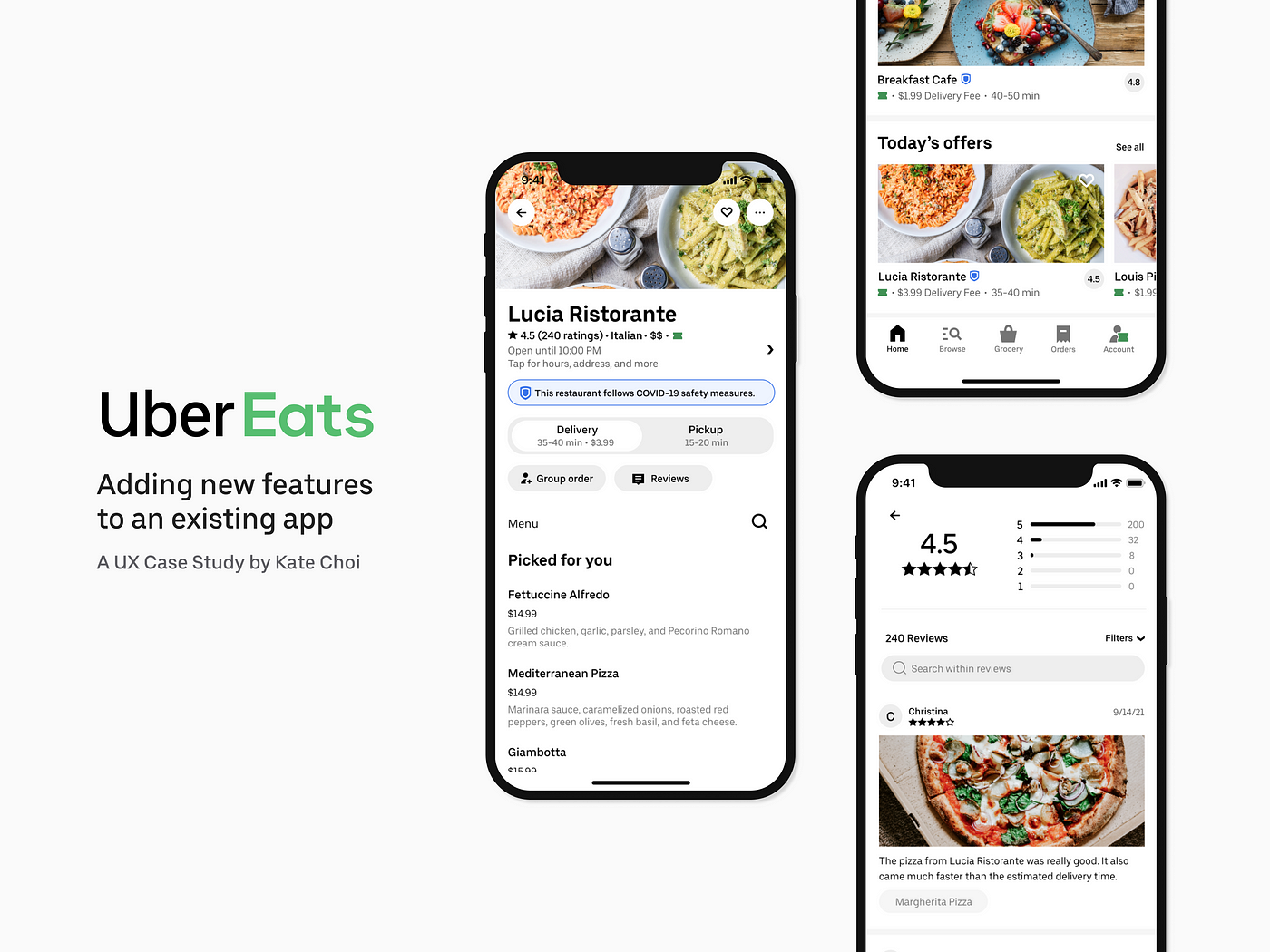
The app offers a seamless experience for customers and restaurants, allowing users to browse menus, place orders, and track deliveries in real time while empowering restaurants of all sizes to reach a broader customer base and increase profits. With its user-friendly interface, convenience, and superb customer service, it’s no surprise that Uber Eats is a favorite among food lovers looking for a hassle-free delivery experience.
Too Many Requests on Uber Eats
When you receive the error message “Too Many Requests” while trying to redeem a promo code on Uber Eats, it typically indicates that the server has received too many requests from your device within a short period.
There are several reasons why this error can occur:
- App glitch: Sometimes, the app itself may experience glitches or technical issues that unintentionally cause it to send multiple requests to the server. This can result in the server becoming overwhelmed and returning the “Too Many Requests” error message.
- Server overload: When there is a surge in traffic or a high volume of requests on the server, it may become overloaded and unable to process all the requests. This can lead to the server returning users the “Too Many Requests” error message.
- Suspicious activity: The server may also return this error message if it detects suspicious or unusual activity on your account. This could include attempting to redeem multiple promo codes at once or trying to redeem promo codes that are not valid or have already been used.
How to Fix Too Many Requests on Uber Eats?
To fix the “Too many requests” error on Uber Eats, close the coupon pop-up window in the Uber Eat app and refresh your browser or app. If you receive this error message, wait for a few minutes and try again later.
This will give the server time to recover and reduce the likelihood of the error message recurring. If the issue persists, you can contact Uber Eats support for further assistance. In my personal opinion, this is the easy and fast solution.
Let us see how to delete the cache :
How to clear cache data on an iPhone to remove the “too many requests” error in Uber Eats:
- Open the Settings app on your iPhone.
- Scroll down and tap on Safari (or whichever app you want to clear the cache for).
- Next, scroll down and tap on Clear History and Website Data.
- Tap on Clear History and Data to confirm.
- If you want to clear the cache for a specific app, go back to the Settings app and select General > iPhone Storage.
- Wait for the list of apps to load, and select the app for which you want to clear the cache.
- Tap on the option to Offload the App or Delete the App.
- If you offload the app, the cache will be cleared, but the app’s documents and data will be saved. If you delete the app, all data associated with the app, including the cache, will be deleted.
- If you want to reinstall the app after deleting it, download it from the App Store.
Conclusion
Uber Eats has faced significant challenges with managing a high volume of requests, resulting in multiple errors and system crashes. This has been frustrating and disappointing for many users, who have experienced delayed deliveries and cancellations due to the service’s technical limitations.
As technology and infrastructure continue improving, we can expect a smoother and more efficient food delivery experience.
- How Many Tablespoons is One Clove of Garlic? - June 26, 2024
- How to Measure 3/4 Cup When You Don’t Have the Right Measuring Cup? - June 6, 2024
- How Much Does Cooked Pasta Weight Compare To Dry? - April 30, 2024
